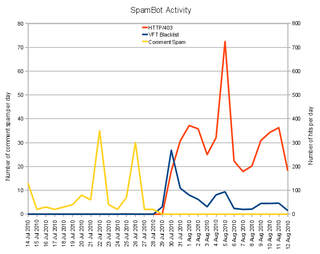Recently I participated in a chili contest and this is the recipe that I came up with. I was feeling like making something different than your standard run-of-the-mill chili, so I went with a Mediterranean theme. I was hoping to win the hottest chili award, but I did not. But talking with the two others chefs at the contest who had the other two spiciest chilies, I think it was agreed on that mine was the spiciest. I think that some people just tried two chilies, and voted for the spiciest of those two or something. The one that won was not even remotely spicy. I think it was rigged. Anyway, I digress. I had it all made up and ready to go, but it was lacking a little depth in flavor, so I added a handful of Guittard dark chocolate. That did the trick. It turned it from a rosy red to a nice brown and gave it that je ne sais quoi I was hoping for. Chocolate and chilies are best of friends, right? My chili recipe from last year was not good enough to repeat, but this one most definitely is. If this isn’t hot enough for you (on a scale of one to habenero, I give it a four), you can always add a habenero or even just some hot chili sauce.
Spicy Mediterranean Chili
Original recipe by Vernon Mauery
Ingredients
- 1 clove garlic, minced
- 1 large onion, diced
- 2 carrots, grated
- 4 jalepeno peppers
- 3 cherry bomb peppers
- 3 sweet banana peppers
- 2 large (or 3 medium) red bell peppers
- 4 medium tomatoes (about 1 lb.)
- 2 C. prepared garbanzo beans (~3/4 C. dry)
- 2 C. prepared black beans (~3/4 C. dry)
- 1.5 oz. dark chocolate (or bakers chocolate)
- 1 lb. bone-in lamb shank
- 1 tsp cumin
- 1 tsp ground mustard
- salt
- water
- olive oil
Directions
T-8 hours:
Rub salt on lamb shank and place in crockpot
T-4 hours:
Wash tomatoes and skin them. The easiest way to do this is to blanch them or roast them until the skins come off nicely. Dice them and add them to the crockpot.
Wash peppers and then roast them. The bigger peppers will take longer. Make sure that most of the pepper is charred or the skins will not come off easily. As they come off the grill (or broiler), place them in a covered container to continue to steam themselves. With protective gloves on, skin and core the peppers. You can keep or discard the seeds as desired. Dice the all the peppers except the bell peppers and add them to the crockpot.
Add about one cup of water to the grated carrots in a saute pan. Cover and simmer over medium heat for about 20 minutes. Remove lid, add bell peppers and continue to cook until most of the water has evaporated. Pour mixture into a food processor and puree. Add puree to crockpot.
Add diced onion to the saute pan with about 1 T. olive oil. Saute for 4 minutes over medium heat. Add the garlic and saute for 1 more minute. Add mixture to crockpot.
Add the prepared garbanzo beans, with their water to the crockpot. Discard the water from the black beans and rinse them before adding to the crockpot.
Add cumin, mustard. Add salt as needed (depending on the saltiness of the beans and how much salt was on the meat.)
T-1 hour:
Pull the meat out and coarsly shred it with two forks. Put meat and bone back into the crockpot.
Add chocolate and stir until melted and dispersed throughout. Adjust spices as desired.
Serving Suggestion:
Serve with pita bread, chopped green olives, and feta cheese.